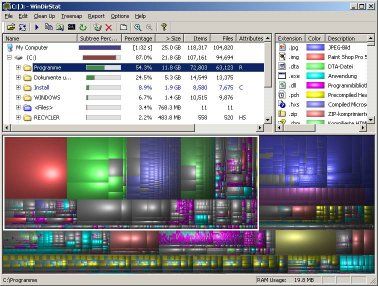NAT(Network Adddress Translation)
1). NAT with Address Pool - Multi 2 Multi
2). PAT
3). Static Mapping - Address <=> Address OR Port <=> Port
Implementation:
1). NAT - Address Pool~In Router R1~
R1(config)#ip nat pool POOL_NAME 50.0.0.1 50.0.0.254 netmask 255.255.255.0
R1(config)#access-list 10 permit 10.0.0.0 0.0.0.255
R1(config)#ip nat inside source list 10 pool POOL_NAME
R1(config)#int fa0/0
R1(config-if)#ip nat outside
R1(config-if)#int fa0/1
R1(config-if)#ip nat inside
R1(config-if)#exit
R1(config)#ip route 0.0.0.0 0.0.0.0 fa0/0
~In Router R2~
R2(config)#ip route 0.0.0.0 0.0.0.0 fa0/0
2). PAT - use only one address here, but you may use over one.~In Router R1~
R1(config)#ip nat pool POOL_NAME
50.0.0.1 50.0.0.1 netmask 255.255.255.0
R1(config)#access-list 10 permit 10.0.0.0 0.0.0.255
R1(config)#ip nat inside source list 10 pool POOL_NAME
overload
R1(config)#int fa0/0
R1(config-if)#ip nat outside
R1(config-if)#int fa0/1
R1(config-if)#ip nat inside
R1(config-if)#exit
R1(config)#ip route 0.0.0.0 0.0.0.0 fa0/0
~In Router R2~
R2(config)#ip route 0.0.0.0 0.0.0.0 fa0/0
3). Static Mapping (Port Mapping)~In Router R2~
R2(config)#ip nat inside source static tcp 30.0.0.2 80 20.0.0.2 80
R2(config)#int fa0/0
R2(config-if)#ip nat outside
R2(config-if)#exit
R2(config)#ip route 0.0.0.0 0.0.0.0 fa0/0
~In Router R1~
R1(config)#ip route 0.0.0.0 0.0.0.0 fa0/0